Tutorial 2: Correlations
Contents
Tutorial 2: Correlations¶
Week 3, Day 5: Network Causality
By Neuromatch Academy
Content creators: Ari Benjamin, Tony Liu, Konrad Kording
Content reviewers: Mike X Cohen, Madineh Sarvestani, Yoni Friedman, Ella Batty, Michael Waskom
Production editors: Gagana B, Spiros Chavlis

Tutorial objectives¶
Estimated timing of tutorial: 45 min
This is Tutorial 2 on our day of examining causality. Below is the high level outline of what we’ll cover today, with the sections we will focus on in this tutorial in bold:
Master definitions of causality
Understand that estimating causality is possible
Learn 4 different methods and understand when they fail
perturbations
correlations
simultaneous fitting/regression
instrumental variables
Tutorial 2 objectives
In Tutorial 1, we implemented and explored the dynamical system of neurons we will be working with throughout all of the tutorials today. We also learned about the “gold standard” of measuring causal effects through random perturbations. As random perturbations are often not possible, we will now turn to alternative methods to attempt to measure causality. We will:
Learn how to estimate connectivity from observations assuming correlations approximate causation
Show that this only works when the network is small
Tutorial 2 setting
Often, we can’t force neural activities or brain areas to be on or off. We just have to observe. Maybe we can get the correlation between two nodes – is that good enough? The question we ask in this tutorial is when is correlation a “good enough” substitute for causation?
The answer is not “never”, actually, but “sometimes”.
Setup¶
⚠ Experimental LLM-enhanced tutorial ⚠
This notebook includes Neuromatch’s experimental Chatify 🤖 functionality. The Chatify notebook extension adds support for a large language model-based “coding tutor” to the materials. The tutor provides automatically generated text to help explain any code cell in this notebook.
Note that using Chatify may cause breaking changes and/or provide incorrect or misleading information. If you wish to proceed by installing and enabling the Chatify extension, you should run the next two code blocks (hidden by default). If you do not want to use this experimental version of the Neuromatch materials, please use the stable materials instead.
To use the Chatify helper, insert the %%explain magic command at the start of any code cell and then run it (shift + enter) to access an interface for receiving LLM-based assitance. You can then select different options from the dropdown menus depending on what sort of assitance you want. To disable Chatify and run the code block as usual, simply delete the %%explain command and re-run the cell.
Note that, by default, all of Chatify’s responses are generated locally. This often takes several minutes per response. Once you click the “Submit request” button, just be patient– stuff is happening even if you can’t see it right away!
Thanks for giving Chatify a try! Love it? Hate it? Either way, we’d love to hear from you about your Chatify experience! Please consider filling out our brief survey to provide feedback and help us make Chatify more awesome!
Run the next two cells to install and configure Chatify…
%pip install -q davos
import davos
davos.config.suppress_stdout = True
Note: you may need to restart the kernel to use updated packages.
smuggle chatify # pip: git+https://github.com/ContextLab/chatify.git
%load_ext chatify
Downloading and initializing model; this may take a few minutes...
llama.cpp: loading model from /home/runner/.cache/huggingface/hub/models--TheBloke--Llama-2-7B-Chat-GGML/snapshots/501a3c8182cd256a859888fff4e838c049d5d7f6/llama-2-7b-chat.ggmlv3.q5_1.bin
llama_model_load_internal: format = ggjt v3 (latest)
llama_model_load_internal: n_vocab = 32000
llama_model_load_internal: n_ctx = 512
llama_model_load_internal: n_embd = 4096
llama_model_load_internal: n_mult = 256
llama_model_load_internal: n_head = 32
llama_model_load_internal: n_layer = 32
llama_model_load_internal: n_rot = 128
llama_model_load_internal: freq_base = 10000.0
llama_model_load_internal: freq_scale = 1
llama_model_load_internal: ftype = 9 (mostly Q5_1)
llama_model_load_internal: n_ff = 11008
llama_model_load_internal: model size = 7B
llama_model_load_internal: ggml ctx size = 0.08 MB
llama_model_load_internal: mem required = 6390.60 MB (+ 1026.00 MB per state)
llama_new_context_with_model: kv self size = 256.00 MB
AVX = 1 | AVX2 = 1 | AVX512 = 1 | AVX512_VBMI = 0 | AVX512_VNNI = 0 | FMA = 1 | NEON = 0 | ARM_FMA = 0 | F16C = 1 | FP16_VA = 0 | WASM_SIMD = 0 | BLAS = 0 | SSE3 = 1 | VSX = 0 |
Install and import feedback gadget¶
# @title Install and import feedback gadget
!pip3 install vibecheck datatops --quiet
from vibecheck import DatatopsContentReviewContainer
def content_review(notebook_section: str):
return DatatopsContentReviewContainer(
"", # No text prompt
notebook_section,
{
"url": "https://pmyvdlilci.execute-api.us-east-1.amazonaws.com/klab",
"name": "neuromatch_cn",
"user_key": "y1x3mpx5",
},
).render()
feedback_prefix = "W3D5_T2"
# Imports
import numpy as np
import matplotlib.pyplot as plt
Figure Settings¶
# @title Figure Settings
import logging
logging.getLogger('matplotlib.font_manager').disabled = True
import ipywidgets as widgets # interactive display
%config InlineBackend.figure_format = 'retina'
plt.style.use("https://raw.githubusercontent.com/NeuromatchAcademy/course-content/main/nma.mplstyle")
Plotting Functions¶
# @title Plotting Functions
def see_neurons(A, ax):
"""
Visualizes the connectivity matrix.
Args:
A (np.ndarray): the connectivity matrix of shape (n_neurons, n_neurons)
ax (plt.axis): the matplotlib axis to display on
Returns:
Nothing, but visualizes A.
"""
A = A.T # make up for opposite connectivity
n = len(A)
ax.set_aspect('equal')
thetas = np.linspace(0, np.pi * 2, n, endpoint=False)
x, y = np.cos(thetas), np.sin(thetas),
ax.scatter(x, y, c='k', s=150)
A = A / A.max()
for i in range(n):
for j in range(n):
if A[i, j] > 0:
ax.arrow(x[i], y[i], x[j] - x[i], y[j] - y[i],
color='k', alpha=A[i, j], head_width=.15,
width = A[i,j] / 25, shape='right',
length_includes_head=True)
ax.axis('off')
def plot_estimation_quality_vs_n_neurons(number_of_neurons):
"""
A wrapper function that calculates correlation between true and estimated connectivity
matrices for each number of neurons and plots
Args:
number_of_neurons (list): list of different number of neurons for modeling system
corr_func (function): Function for computing correlation
"""
corr_data = np.zeros((n_trials, len(number_of_neurons)))
for trial in range(n_trials):
print(f"simulating trial {trial + 1} of {n_trials}")
for j, size in enumerate(number_of_neurons):
corr = get_sys_corr(size, timesteps, trial)
corr_data[trial, j] = corr
corr_mean = corr_data.mean(axis=0)
corr_std = corr_data.std(axis=0)
plt.figure()
plt.plot(number_of_neurons, corr_mean)
plt.fill_between(number_of_neurons, corr_mean - corr_std,
corr_mean + corr_std, alpha=.2)
plt.xlabel("Number of neurons")
plt.ylabel("Correlation")
plt.title("Similarity between A and R as a function of network size")
plt.show()
def plot_connectivity_matrix(A, ax=None):
"""Plot the (weighted) connectivity matrix A as a heatmap
Args:
A (ndarray): connectivity matrix (n_neurons by n_neurons)
ax: axis on which to display connectivity matrix
"""
if ax is None:
ax = plt.gca()
lim = np.abs(A).max()
im = ax.imshow(A, vmin=-lim, vmax=lim, cmap="coolwarm")
ax.tick_params(labelsize=10)
ax.xaxis.label.set_size(15)
ax.yaxis.label.set_size(15)
cbar = ax.figure.colorbar(im, ax=ax, ticks=[0], shrink=.7)
cbar.ax.set_ylabel("Connectivity Strength", rotation=90,
labelpad=20, va="bottom")
ax.set(xlabel="Connectivity from", ylabel="Connectivity to")
def plot_true_vs_estimated_connectivity(estimated_connectivity,
true_connectivity,
selected_neuron=None):
"""Visualize true vs estimated connectivity matrices
Args:
estimated_connectivity (ndarray): estimated connectivity (n_neurons by n_neurons)
true_connectivity (ndarray): ground-truth connectivity (n_neurons by n_neurons)
selected_neuron (int or None): None if plotting all connectivity, otherwise connectivity
from selected_neuron will be shown
"""
fig, axs = plt.subplots(1, 2, figsize=(10, 5))
if selected_neuron is not None:
plot_connectivity_matrix(np.expand_dims(estimated_connectivity, axis=1),
ax=axs[0])
plot_connectivity_matrix(true_connectivity[:, [selected_neuron]], ax=axs[1])
axs[0].set_xticks([0])
axs[1].set_xticks([0])
axs[0].set_xticklabels([selected_neuron])
axs[1].set_xticklabels([selected_neuron])
else:
plot_connectivity_matrix(estimated_connectivity, ax=axs[0])
plot_connectivity_matrix(true_connectivity, ax=axs[1])
axs[1].set(title="True connectivity")
axs[0].set(title="Estimated connectivity")
Helper Functions¶
# @title Helper Functions
def sigmoid(x):
"""
Compute sigmoid nonlinearity element-wise on x.
Args:
x (np.ndarray): the numpy data array we want to transform
Returns
(np.ndarray): x with sigmoid nonlinearity applied
"""
return 1 / (1 + np.exp(-x))
def create_connectivity(n_neurons, random_state=42, p=0.9):
"""
Generate our nxn causal connectivity matrix.
Args:
n_neurons (int): the number of neurons in our system.
random_state (int): random seed for reproducibility
Returns:
A (np.ndarray): our 0.1 sparse connectivity matrix
"""
np.random.seed(random_state)
A_0 = np.random.choice([0, 1], size=(n_neurons, n_neurons), p=[p, 1 - p])
# set the timescale of the dynamical system to about 100 steps
_, s_vals, _ = np.linalg.svd(A_0)
A = A_0 / (1.01 * s_vals[0])
return A
def simulate_neurons(A, timesteps, random_state=42):
"""
Simulates a dynamical system for the specified number of neurons and timesteps.
Args:
A (np.array): the connectivity matrix
timesteps (int): the number of timesteps to simulate our system.
random_state (int): random seed for reproducibility
Returns:
X has shape (n_neurons, timeteps).
"""
np.random.seed(random_state)
n_neurons = len(A)
X = np.zeros((n_neurons, timesteps))
for t in range(timesteps - 1):
epsilon = np.random.multivariate_normal(np.zeros(n_neurons),
np.eye(n_neurons))
X[:, t + 1] = sigmoid(A.dot(X[:, t]) + epsilon)
return X
def get_sys_corr(n_neurons, timesteps, random_state=42, neuron_idx=None):
"""
A wrapper function for our correlation calculations between A and R.
Args:
n_neurons (int): the number of neurons in our system.
timesteps (int): the number of timesteps to simulate our system.
random_state (int): seed for reproducibility
neuron_idx (int): optionally provide a neuron idx to slice out
Returns:
A single float correlation value representing the similarity between A and R
"""
A = create_connectivity(n_neurons, random_state)
X = simulate_neurons(A, timesteps)
R = correlation_for_all_neurons(X)
return np.corrcoef(A.flatten(), R.flatten())[0, 1]
The helper functions defined above are:
sigmoid: computes sigmoid nonlinearity element-wise on input, from Tutorial 1.create_connectivity: generates nxn causal connectivity matrix, from Tutorial 1.simulate_neurons: simulates a dynamical system for the specified number of neurons and timesteps, from Tutorial 1.get_sys_corr: a wrapper function for correlation calculations between \(A\) and \(R\).
Section 1: Small systems¶
Video 1: Correlation vs causation¶
Submit your feedback¶
# @title Submit your feedback
content_review(f"{feedback_prefix}_Correlation_vs_causation_Video")
Coding Exercise 1: Try to approximate causation with correlation¶
In small systems, correlation can look like causation. Let’s attempt to recover the true connectivity matrix (\(A\)) just by correlating the neural state at each timestep with the previous state: \(C = \vec{x_t} \vec{x_{t+1}}^\top\).
Complete this function to estimate the connectivity matrix of a single neuron by calculating the correlation coefficients with every other neuron at the next timestep. That is, please correlate two vectors:
The activity of a selected neuron at time \(t\)
The activity of all other neurons at time \(t+1\)
def compute_connectivity_from_single_neuron(X, selected_neuron):
"""
Computes the connectivity matrix from a single neuron neurons using correlations
Args:
X (ndarray): the matrix of activities
selected_neuron (int): the index of the selected neuron
Returns:
estimated_connectivity (ndarray): estimated connectivity for the selected neuron, of shape (n_neurons,)
"""
# Extract the current activity of selected_neuron, t
current_activity = X[selected_neuron, :-1]
# Extract the observed outcomes of all the neurons
next_activity = X[:, 1:]
# Initialize estimated connectivity matrix
estimated_connectivity = np.zeros(n_neurons)
# Loop through all neurons
for neuron_idx in range(n_neurons):
# Get the activity of neuron_idx
this_output_activity = next_activity[neuron_idx]
########################################################################
## TODO: Estimate the neural correlations between
## this_output_activity and current_activity
## ------------------- ----------------
##
## Note that np.corrcoef returns the full correlation matrix; we want the
## top right corner, which we have already provided.
## FIll out function and remove
raise NotImplementedError('Compute neural correlations')
########################################################################
# Compute correlation
correlation = np.corrcoef(...)[0, 1]
# Store this neuron's correlation
estimated_connectivity[neuron_idx] = correlation
return estimated_connectivity
# Simulate a 6 neuron system for 5000 timesteps again.
n_neurons = 6
timesteps = 5000
selected_neuron = 1
# Invoke a helper function that generates our nxn causal connectivity matrix
A = create_connectivity(n_neurons)
# Invoke a helper function that simulates the neural activity
X = simulate_neurons(A, timesteps)
# Estimate connectivity
estimated_connectivity = compute_connectivity_from_single_neuron(X, selected_neuron)
# Visualize
plot_true_vs_estimated_connectivity(estimated_connectivity, A, selected_neuron)
Example output:

Submit your feedback¶
# @title Submit your feedback
content_review(f"{feedback_prefix}_Approximate_causation_with_correlation_Exercise")
Hopefully you saw that it pretty much worked. We wrote a function that does what you just did but in matrix form, so it’s a little faster. It also does all neurons at the same time (helper function correlation_for_all_neurons).
Execute this cell get helper function correlation_for_all_neurons
# @markdown Execute this cell get helper function `correlation_for_all_neurons`
def correlation_for_all_neurons(X):
"""Computes the connectivity matrix for the all neurons using correlations
Args:
X: the matrix of activities
Returns:
estimated_connectivity (np.ndarray): estimated connectivity for the selected neuron, of shape (n_neurons,)
"""
n_neurons = len(X)
S = np.concatenate([X[:, 1:], X[:, :-1]], axis=0)
R = np.corrcoef(S)[:n_neurons, n_neurons:]
return R
Execute this cell to visualize full estimated vs true connectivity
# @markdown Execute this cell to visualize full estimated vs true connectivity
R = correlation_for_all_neurons(X)
fig, axs = plt.subplots(2, 2, figsize=(10, 10))
see_neurons(A, axs[0, 0])
plot_connectivity_matrix(A, ax=axs[0, 1])
axs[0, 1].set_title("True connectivity matrix A")
see_neurons(R, axs[1, 0])
plot_connectivity_matrix(R, ax=axs[1, 1])
axs[1, 1].set_title("Estimated connectivity matrix R")
fig.suptitle("True (A) and Estimated (R) connectivity matrices")
plt.tight_layout()
plt.show()
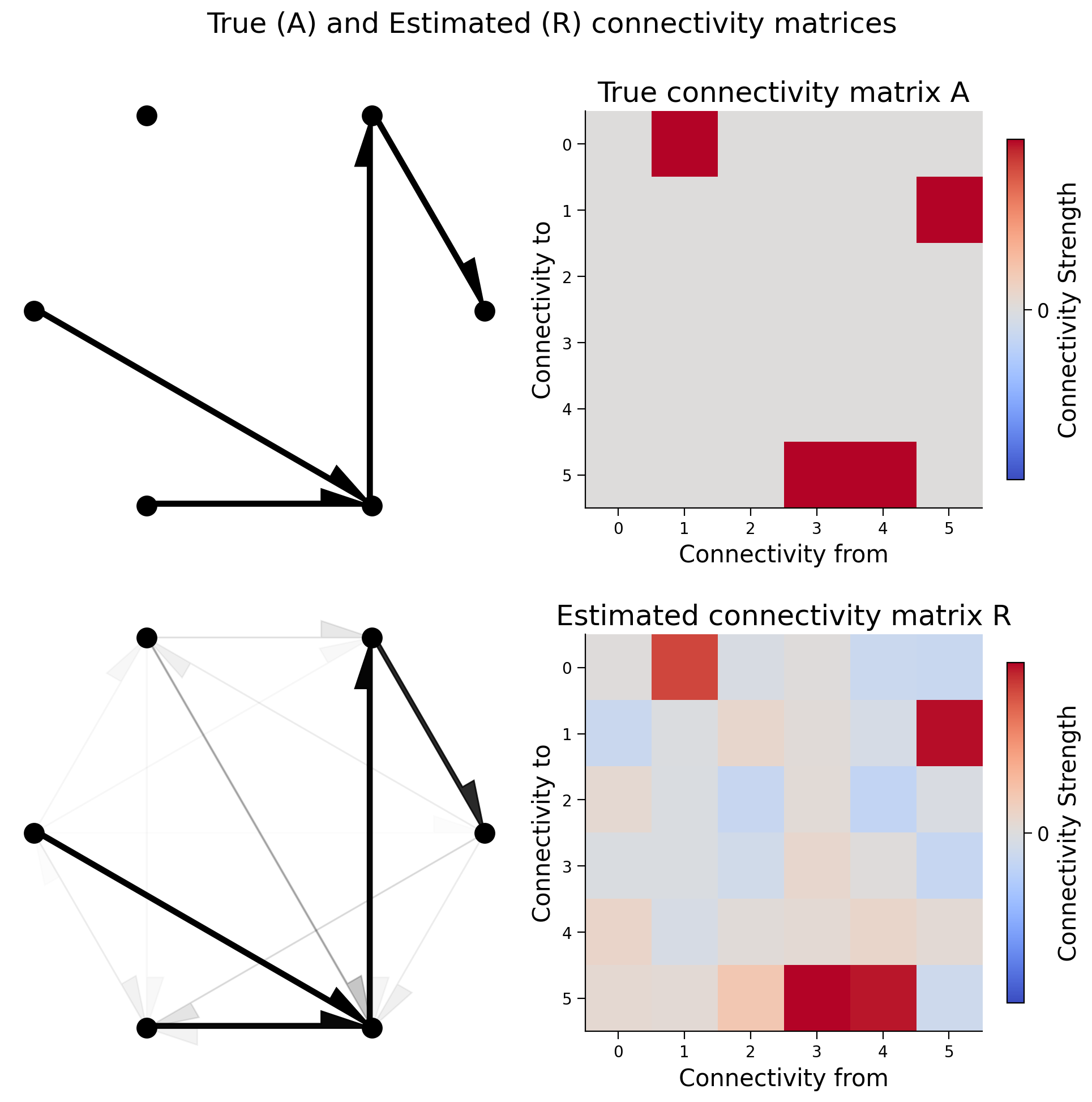
That pretty much worked too. Let’s quantify how much it worked.
We’ll calculate the correlation coefficient between the true connectivity and the actual connectivity;
print(f"Correlation matrix of A and R: {np.corrcoef(A.flatten(), R.flatten())[0, 1]:.5f}")
Correlation matrix of A and R: 0.95967
It appears in our system that correlation captures causality.
Video 2: Correlation ~ causation for small systems¶
Submit your feedback¶
# @title Submit your feedback
content_review(f"{feedback_prefix}_Correlation_causation_for_small_systems_Video")
Video correction: the connectivity graph plots and associated explanations in this and other videos show the wrong direction of connectivity (the arrows should be pointing the opposite direction). This has been fixed in the figures above.
Section 2: Large systems¶
Estimated timing to here from start of tutorial: 15 min
As our system becomes more complex however, correlation fails to capture causality.
Section 2.1: Failure of correlation in complex systems¶
Let’s jump to a much bigger system. Instead of 6 neurons, we will now use 100 neurons. How does the estimation quality of the connectivity matrix change?
Execute this cell to simulate large system, estimate connectivity matrix with correlation and return estimation quality
# @markdown Execute this cell to simulate large system, estimate connectivity matrix with correlation and return estimation quality
# Simulate a 100 neuron system for 5000 timesteps.
n_neurons = 100
timesteps = 5000
random_state = 42
A = create_connectivity(n_neurons, random_state)
X = simulate_neurons(A, timesteps)
R = correlation_for_all_neurons(X)
corr = np.corrcoef(A.flatten(), R.flatten())[0, 1]
print(f"Correlationof A and R: {corr:.5f}")
fig, axs = plt.subplots(1, 2, figsize=(16, 8))
plot_connectivity_matrix(A, ax=axs[0])
axs[0].set_title("True connectivity matrix A")
plot_connectivity_matrix(R, ax=axs[1])
axs[1].set_title("Estimated connectivity matrix R")
plt.tight_layout()
plt.show()
Correlationof A and R: 0.36293
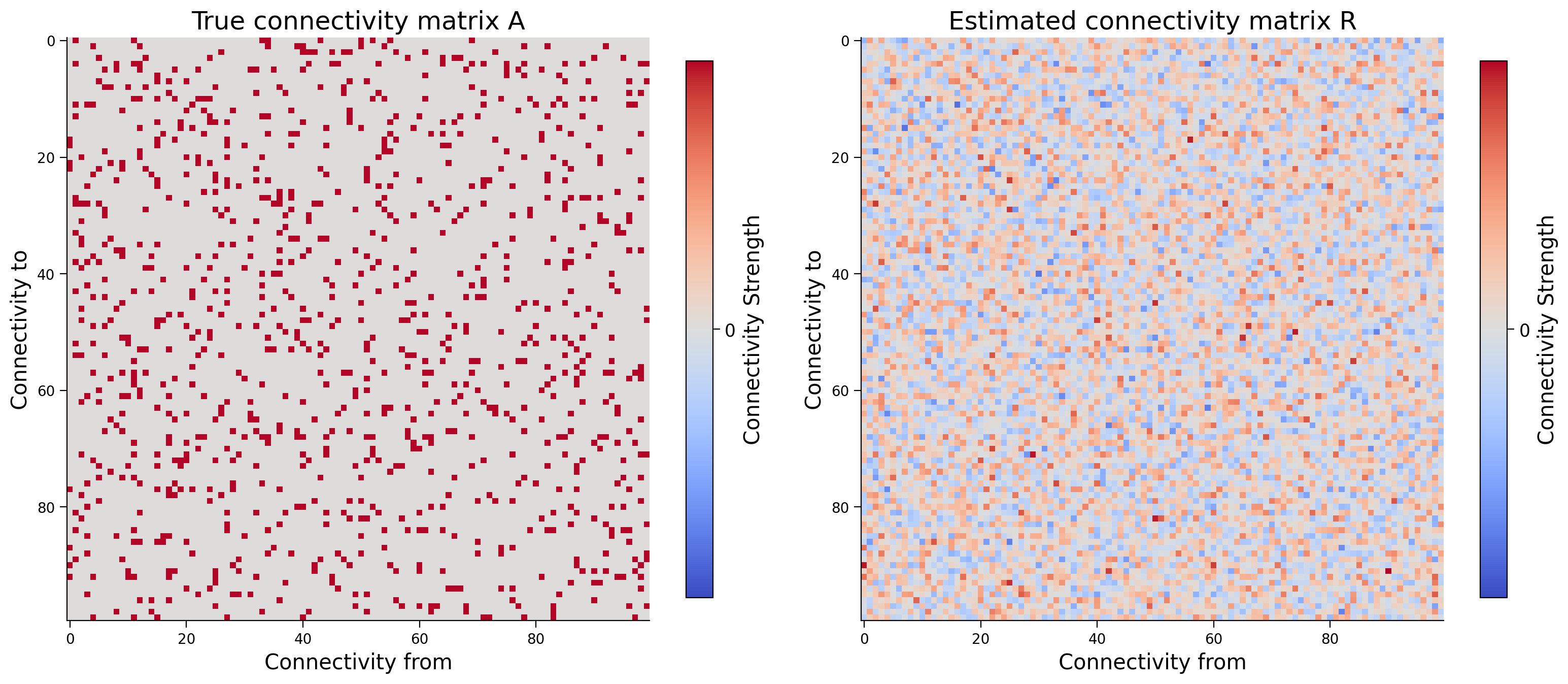
Video 3: Correlation vs causation in large systems¶
Submit your feedback¶
# @title Submit your feedback
content_review(f"{feedback_prefix}_Correlation_causation_in_large_systems_Video")
Section 2.2: Correlation as a function of network size¶
Interactive Demo 2.2.1: Connectivity estimation as a function of number of neurons¶
Instead of looking at just a few neurons (6) or a lot of neurons (100), as above, we will now systematically vary the number of neurons and plot the resulting changes in correlation coefficient between the true and estimated connectivity matrices.
Execute this cell to enable demo
# @markdown Execute this cell to enable demo
@widgets.interact(n_neurons=(6, 42, 3))
def plot_corrs(n_neurons=6):
fig, axs = plt.subplots(1, 2, figsize=(10, 5))
timesteps = 2000
random_state = 42
A = create_connectivity(n_neurons, random_state)
X = simulate_neurons(A, timesteps)
R = correlation_for_all_neurons(X)
corr = np.corrcoef(A.flatten(), R.flatten())[0, 1]
plot_connectivity_matrix(A, ax=axs[0])
plot_connectivity_matrix(R, ax=axs[1])
axs[0].set_title("True connectivity")
axs[1].set_title("Estimated connectivity")
fig.suptitle(f"Correlation of A and R: {corr:.2f}")
plt.show()
Of course there is some variability due to randomness in \(A\). Let’s average over a few trials and find the relationship.
Execute this cell to plot connectivity estimation as a function of network size
# @markdown Execute this cell to plot connectivity estimation as a function of network size
n_trials = 5
timesteps = 1000 # shorter timesteps for faster running time
number_of_neurons = [5, 10, 25, 50, 100]
plot_estimation_quality_vs_n_neurons(number_of_neurons)
simulating trial 1 of 5
simulating trial 2 of 5
simulating trial 3 of 5
/tmp/ipykernel_9532/3056408488.py:31: RuntimeWarning: invalid value encountered in divide
A = A_0 / (1.01 * s_vals[0])
simulating trial 4 of 5
simulating trial 5 of 5
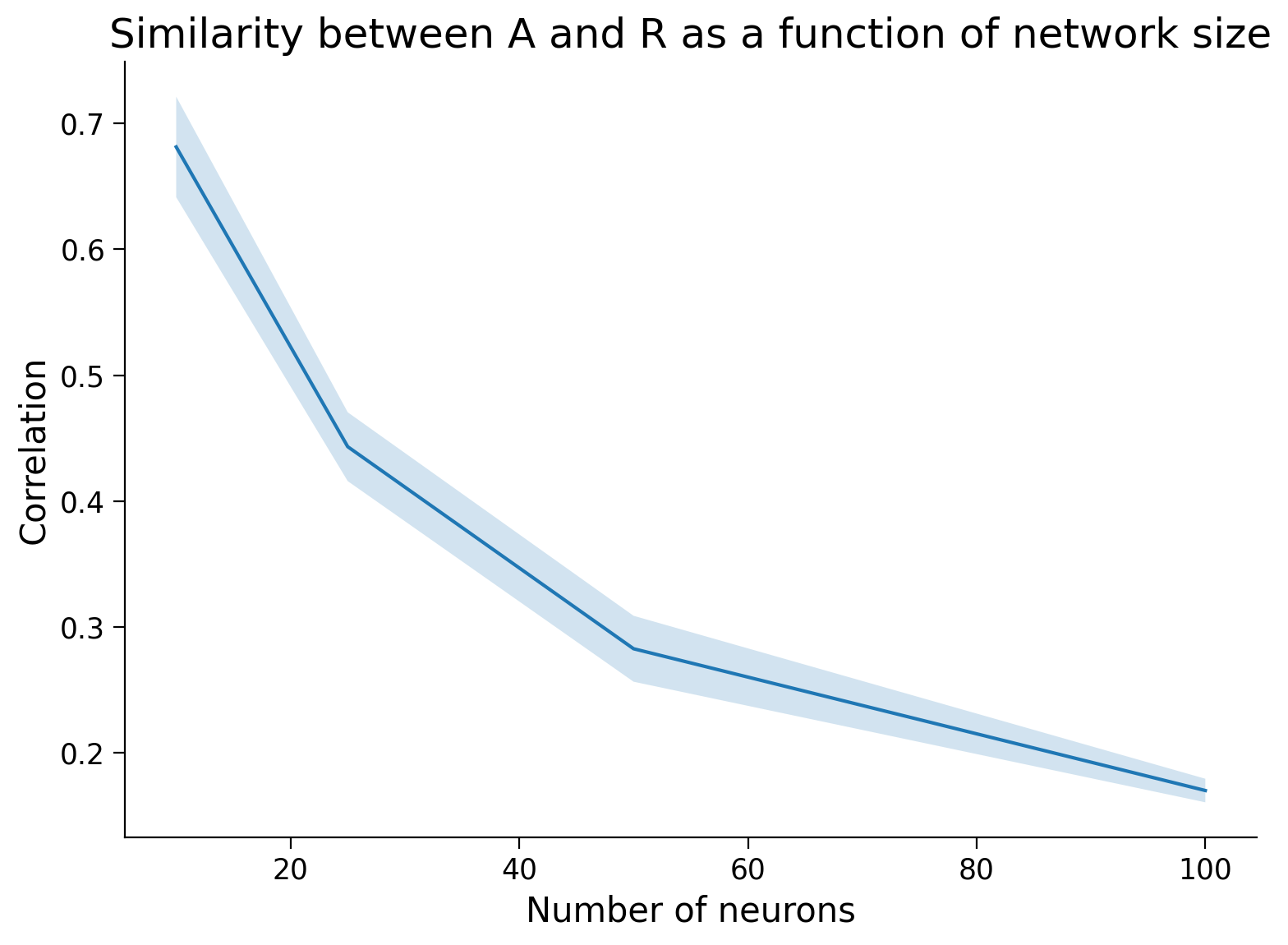
Submit your feedback¶
# @title Submit your feedback
content_review(f"{feedback_prefix}_Connectivity_estimation_as_a_function_of_number_of_neurons_Interactive_Demo")
Interactive Demo 2.2.2: Connectivity estimation as a function of the sparsity of \(A\)¶
You may rightly wonder if correlation only fails for large systems for certain types of \(A\). In this interactive demo, you can examine connectivity estimation as a function of the sparsity of \(A\). Does connectivity estimation get better or worse with less sparsity?
Execute this cell to enable demo
# @markdown Execute this cell to enable demo
@widgets.interact(sparsity=(0.01, 0.99, .01))
def plot_corrs(sparsity=0.9):
fig, axs = plt.subplots(1, 2, figsize=(10, 5))
timesteps = 2000
random_state = 42
n_neurons = 25
A = create_connectivity(n_neurons, random_state, sparsity)
X = simulate_neurons(A, timesteps)
R = correlation_for_all_neurons(X)
corr = np.corrcoef(A.flatten(), R.flatten())[0, 1]
plot_connectivity_matrix(A, ax=axs[0])
plot_connectivity_matrix(R, ax=axs[1])
axs[0].set_title("True connectivity")
axs[1].set_title("Estimated connectivity")
fig.suptitle(f"Correlation of A and R: {corr:.2f}")
plt.show()
Submit your feedback¶
# @title Submit your feedback
content_review(f"{feedback_prefix}_Connectivity_estimation_as_a_function_of_the_sparsity_A_Interactive_Demo")
Section 3: Reflecting on causality¶
Estimated timing to here from start of tutorial: 34 min
Think! 3: Reflecting on causality¶
Please discuss the following questions within groups for around 10 minutes.
Think of a research paper you’ve written. Did it use previous causal knowledge (e.g. a mechanism), or ask a causal question? Try phrasing that causal relationship in the language of an intervention. (“If I were to force \(A\) to be \(A'\), \(B\) would…”)
What methods for interventions exist in your area of neuroscience?
Think about these common “filler” words. Do they imply a causal relationship, in its interventional definition? (regulates, mediates, generates, modulates, shapes, underlies, produces, encodes, induces, enables, ensures, supports, promotes, determines)
What dimensionality would you (very roughly) estimate the brain to be? Would you expect correlations between neurons to give you their connectivity? Why?
Submit your feedback¶
# @title Submit your feedback
content_review(f"{feedback_prefix}_Reflecting_on_causality_Discussion")
Summary¶
Estimated timing of tutorial: 45 min
Video 4: Summary¶
Submit your feedback¶
# @title Submit your feedback
content_review(f"{feedback_prefix}_Summary_Video")
Now for the takeaway. We know that for large systems correlation ≠ causation. But what about when we coarsely sample the large system? Do we get better at estimating the effective causal interaction between groups (=average of weights) from the correlation between the groups?
From our simulation above, the answer appears to be no: as the number of neurons per group increases, we don’t see any significant increase in our ability to estimate the causal interaction between groups.
If you have time after completing all tutorials and are interested, please see Bonus Section 1 below for a brief discussion of correlation as a similarity metric and Bonus Section 2 to learn about causality and correlation in low resolution systems.
Bonus¶
Bonus Section 1: Correlation as similarity metric¶
We’d like to note here that though we make use of Pearson correlation coefficients throughout all of our tutorials to measure similarity between our estimated connectivity matrix \(R\) and the ground truth connectivity \(A\), this is not strictly correct usage of Pearson correlations as elements of \(A\) are not normally distributed (they are in fact binary).
We use Pearson correlations as they are quick and easy to compute within the Numpy framework and provide qualitatively similar results to other correlation metrics. Other ways to compute similarities:
Spearman rank correlations, which does not require normally distributed data
dichotomizing our estimated matrix \(R\) by the median and then running concordance analysis, such as computing Cohen’s kappa
Another thing to consider: all we want is some measure of the similarity between \(A\) and \(R\). Element-wise comparisons are one way to do this, but are there other ways you can think of? What about matrix similarities?
Bonus Section 2: Low resolution systems¶
A common situation in neuroscience is that you observe the average activity of large groups of neurons (think fMRI, EEG, LFP, etc.). We’re going to simulate this effect, and ask if correlations work to recover the average causal effect of groups of neurons or areas.
Note on the quality of the analogy: This is not intended as a perfect analogy of the brain or fMRI. Instead, we want to ask: in a big system in which correlations fail to estimate causality, can you at least recover average connectivity between groups?
Some brainy differences to remember: We are assuming that the connectivity is random. In real brains, the neurons that are averaged have correlated input and output connectivities. This will improve the correspondence between correlations and causality for the average effect because the system has a lower true dimensionality. However, in real brains the system is also order of magnitudes larger than what we examine here, and the experimenter never has the fully-observed system.
Simulate a large system¶
Execute the next cell to simulate a large system of 256 neurons for 10,000 timesteps - it will take a bit of time (around 4 mins) to finish so move on as it runs.
Execute this cell to simulate a large system
# @markdown Execute this cell to simulate a large system
n_neurons = 256
timesteps = 10000
random_state = 42
A = create_connectivity(n_neurons, random_state)
X = simulate_neurons(A, timesteps)
Bonus Section 1.1: Coarsely sample the system¶
We don’t observe this system. Instead, we observe the average activity of groups.
Bonus Coding Exercise 1.1: Compute average activity across groups and compare resulting connectivity to the truth¶
Let’s get a new matrix coarse_X that has 16 groups, each reflecting the average activity of 16 neurons (since there are 256 neurons in total).
We will then define the true coarse connectivity as the average of the neuronal connection strengths between groups. We’ll compute the correlation between our coarsely sampled groups to estimate the connectivity and compare with the true connectivity.
def get_coarse_corr(n_groups, X):
"""
A wrapper function for our correlation calculations between coarsely sampled
A and R.
Args:
n_groups (int): the number of groups. should divide the number of neurons evenly
X: the simulated system
Returns:
A single float correlation value representing the similarity between A and R
ndarray: estimated connectivity matrix
ndarray: true connectivity matrix
"""
############################################################################
## TODO: Insert your code here to get coarsely sampled X
# Fill out function then remove
raise NotImplementedError('Student exercise: please complete get_coarse_corr')
############################################################################
coarse_X = ...
# Make sure coarse_X is the right shape
assert coarse_X.shape == (n_groups, timesteps)
# Estimate connectivity from coarse system
R = correlation_for_all_neurons(coarse_X)
# Compute true coarse connectivity
coarse_A = A.reshape(n_groups, n_neurons // n_groups, n_groups, n_neurons // n_groups).mean(3).mean(1)
# Compute true vs estimated connectivity correlation
corr = np.corrcoef(coarse_A.flatten(), R.flatten())[0, 1]
return corr, R, coarse_A
n_groups = 16
# Call function
corr, R, coarse_A = get_coarse_corr(n_groups, X)
print(f"Correlation: {corr}")
# Visualize
plot_true_vs_estimated_connectivity(R, coarse_A)
Submit your feedback¶
# @title Submit your feedback
content_review(f"{feedback_prefix}_Compute_average_activity_Bonus_Exercise")
Correlation corr tell us how close is the estimated coarse connectivity matrix to the truth.
We will now look at the estimation quality for different levels of coarseness when averaged over 3 trials.
Execute this cell to visualize plot
# @markdown Execute this cell to visualize plot
n_neurons = 128
timesteps = 5000
n_trials = 3
groups = [2 ** i for i in range(2, int(np.log2(n_neurons)))]
corr_data = np.zeros((n_trials, len(groups)))
for trial in range(n_trials):
print(f"Trial {trial + 1} out of {n_trials}")
A = create_connectivity(n_neurons, random_state=trial)
X = simulate_neurons(A, timesteps, random_state=trial)
for j, n_groups in enumerate(groups):
corr_data[trial, j], _, _ = get_coarse_corr(n_groups, X)
corr_mean = corr_data.mean(axis=0)
corr_std = corr_data.std(axis=0)
plt.figure()
plt.plot(np.divide(n_neurons, groups), corr_mean)
plt.fill_between(np.divide(n_neurons, groups),
corr_mean - corr_std,
corr_mean + corr_std,
alpha=.2)
plt.ylim([-0.2, 1])
plt.xlabel(f"Number of neurons per group ({n_neurons} total neurons)")
plt.ylabel("Correlation of estimated effective connectivity")
plt.title("Connectivity estimation performance vs coarseness of sampling")
plt.show()
We know that for large systems correlation \(\neq\) causation. Here, we have looked at what happens when we coarsely sample a large system. Do we get better at estimating the effective causal interaction between groups (i.e., average of weights) from the correlation between the groups?
From our simulation above, the answer appears to be no: as the number of neurons per group increases, we don’t see any significant increase in our ability to estimate the causal interaction between groups.

