Tutorial 6: Implementing the Analysis
Contents
Tutorial 6: Implementing the Analysis#
Good Research Practices
Content creators: Yuxin Zhou, Marguerite Brown, Zane Mitrevica, Natalie Steinemann
Content reviewers: Sherry Mi, Maria Gonzalez, Nahid Hasan, Beatriz Cosenza Muralles, Katrina Dobson, Sloane Garelick, Cheng Zhang
Content editors: Jenna Pearson, Chi Zhang, Ohad Zivan
Production editors: Wesley Banfield, Jenna Pearson, Chi Zhang, Ohad Zivan
Our 2023 Sponsors: NASA TOPS and Google DeepMind
Tutorials Objectives#
In Tutorials 5-8, you will learn about the research process. This includes how to
Draft analyses of data to test a hypothesis
Implement analysis of data
Interpret results in the context of existing knowledge
Communicate your results and conclusions
By the end of these tutorials you will be able to:
Understand the principles of good research practices
Learn to view a scientific data set or question through the lens of equity: Who is represented by this data and who is not? Who has access to this information? Who is in a position to use it?
Activity: Implement the Analysis#
In this tutorial, you will be implementing a linear regression model as outlined in Step 5 on real-world CO2 and temperature records.
The CO2 and temperature records we will be analyzing are both examples of paleoclimate data (for more information, refer back to Step 3). The CO2 record (Bereiter et al., 2015) was generated by measuring the CO2 concentration in ancient air bubbles trapped inside ice from multiple ice cores retrieved from Antarctica. The temperature record (Shakun et al., 2015) is based on chemical analysis done on the shells of planktic foraminifera. The foraminifera shells were identified and picked from deep-sea sediments, and the temperature record combined multiple sea-surface temperature records from a range of sites globally.
Why are we focusing on these two records specifically? The CO2 record from Antarctic ice core is the gold standard of air CO2 variability on glacial-interglacial time scales, and it has a temporal resolution unmatched by any other reconstruction methods. The temperature record comes from sediment cores all over the global ocean, and therefore is likely representative of the global surface ocean temperature variability. Polar air temperature records are also available from ice core studies, but such records may represent an exaggerated view of the global temperature because of polar amplification.
If you would like to learn more, the data sources are listed at the bottom of the page.
# imports
import matplotlib.pyplot as plt
import pandas as pd
import seaborn as sns
import numpy as np
from scipy import interpolate
from scipy import stats
import os
import pooch
import tempfile
Helper functions#
# @title Helper functions
def pooch_load(filelocation=None, filename=None, processor=None):
shared_location = "/home/jovyan/shared/Data/tutorials/W2D1_FutureClimate-IPCCIPhysicalBasis" # this is different for each day
user_temp_cache = tempfile.gettempdir()
if os.path.exists(os.path.join(shared_location, filename)):
file = os.path.join(shared_location, filename)
else:
file = pooch.retrieve(
filelocation,
known_hash=None,
fname=os.path.join(user_temp_cache, filename),
processor=processor,
)
return file
# time series
# read SST data "Shakun2015_SST.txt"
filename_Shakun2015_SST = "Shakun2015_SST.txt"
url_Shakun2015_SST = "https://osf.io/kmy5w/download"
SST = pd.read_table(pooch_load(url_Shakun2015_SST, filename_Shakun2015_SST))
SST.set_index("Age", inplace=True)
SST
| SST stack | _18Op stack | _18Ob stack | _18Osw stack | _18Osw uncertainty (2_) | Deep ocean temperature | Detrended sea-level equivalent | Sea level uncertainty (2_) | Unnamed: 9 | Unnamed: 10 | |
|---|---|---|---|---|---|---|---|---|---|---|
| Age | ||||||||||
| 3 | 1.2 | -0.81 | -0.88 | -0.58 | 0.11 | 0.0 | 0 | 14 | NaN | NaN |
| 6 | 1.3 | -0.76 | -0.87 | -0.50 | 0.11 | 0.1 | -10 | 14 | NaN | NaN |
| 9 | 1.4 | -0.57 | -0.62 | -0.28 | 0.11 | 0.5 | -38 | 14 | NaN | NaN |
| 12 | 1.0 | -0.16 | -0.23 | 0.06 | 0.09 | 0.1 | -80 | 12 | NaN | NaN |
| 15 | 0.1 | 0.31 | 0.27 | 0.33 | 0.09 | -1.4 | -115 | 12 | NaN | NaN |
| ... | ... | ... | ... | ... | ... | ... | ... | ... | ... | ... |
| 786 | 0.3 | -0.10 | -0.34 | -0.14 | 0.22 | 0.1 | -50 | 28 | NaN | NaN |
| 789 | -0.1 | 0.03 | -0.21 | 0.09 | 0.29 | 0.0 | -79 | 36 | NaN | NaN |
| 792 | -0.3 | 0.40 | 0.26 | 0.30 | 0.23 | -0.8 | -106 | 30 | NaN | NaN |
| 795 | -1.6 | 0.37 | 0.44 | 0.07 | 0.31 | -3.2 | -78 | 39 | NaN | NaN |
| 798 | -0.8 | 0.23 | 0.37 | 0.17 | 0.20 | -2.7 | -90 | 26 | NaN | NaN |
266 rows × 10 columns
# read CO2 dataantarctica2015co2composite_cleaned.txt
filename_antarctica2015co2composite_cleaned = "antarctica2015co2composite_cleaned.txt"
url_antarctica2015co2composite_cleaned = "https://osf.io/45fev/download"
CO2 = pd.read_table(
pooch_load(
url_antarctica2015co2composite_cleaned,
filename_antarctica2015co2composite_cleaned,
)
)
CO2.set_index("age_gas_calBP", inplace=True)
CO2
| co2_ppm | co2_1s_ppm | |
|---|---|---|
| age_gas_calBP | ||
| -51.03 | 368.02 | 0.06 |
| -48.00 | 361.78 | 0.37 |
| -46.28 | 359.65 | 0.10 |
| -44.41 | 357.11 | 0.16 |
| -43.08 | 353.95 | 0.04 |
| ... | ... | ... |
| 803925.28 | 202.92 | 2.06 |
| 804009.87 | 207.50 | 0.92 |
| 804522.67 | 204.86 | 1.64 |
| 805132.44 | 202.23 | 0.69 |
| 805668.87 | 207.29 | 2.20 |
1901 rows × 2 columns
# plot
# set up two subplots in a grid of 2 rows and 1 column
# also make sure the two plots share the same x(time) axis
fig, axes = plt.subplots(2, 1, sharex=True)
# move the two subplots closer to each other
fig.subplots_adjust(hspace=-0.5)
axes[0].plot(SST.index, SST["SST stack"], color="C4")
axes[1].plot(CO2.index / 1000, CO2["co2_ppm"], color="C1")
# beautification
# since sharex=True in plt.subplots(), this sets the x axis limit for both panels
axes[1].set_xlim((0, 805))
# axis labels
axes[1].set_xlabel("Age (ka BP)")
axes[0].set_ylabel(r"Sea Surface Temperature" "\n" "detrended (°C)", color="C4")
axes[1].set_ylabel(r"CO${}_\mathrm{2}$ (ppm)", color="C1")
# despine makes the plots look cleaner
sns.despine(ax=axes[0], top=True, right=False, bottom=True, left=True)
sns.despine(ax=axes[1], top=True, right=True, bottom=False, left=False)
# clean up top panel x axis ticks
axes[0].xaxis.set_ticks_position("none")
# move top panel xlabel to the right side
axes[0].yaxis.set_label_position("right")
# the following code ensures the subplots don't overlap
for ax in axes:
ax.set_zorder(10)
ax.set_facecolor("none")
# color the axis
axes[0].spines["right"].set_color("C4")
axes[1].spines["left"].set_color("C1")
axes[0].tick_params(axis="y", colors="C4")
axes[1].tick_params(axis="y", colors="C1")
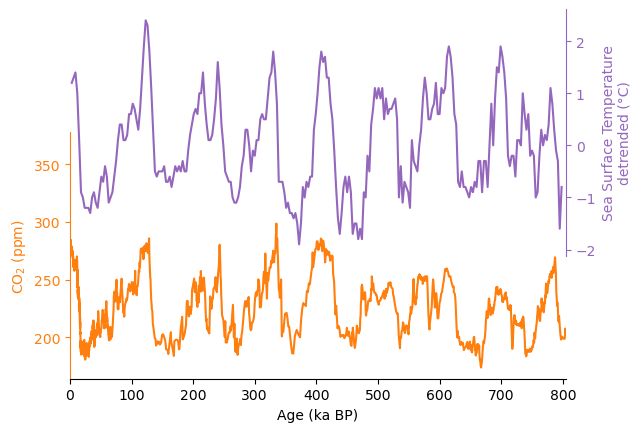
Now that we’ve taken a look at the two time series, let’s make a scatter plot between them and fit a linear regression model through the data.
# in this code block, we will make a scatter plot of CO2 and temperature
# and fit a linear regression model through the data
def age_model_interp(CO2_age, CO2, SST_age):
"""
This helper function linearly interpolates CO2 data, which
have a very high temporal resolution, to temperature data,
which have a relatively low resolution
"""
f = interpolate.interp1d(CO2_age, CO2)
all_ages = f(SST_age)
return all_ages
# interpolate CO2 data to SST age
CO2_interpolated = age_model_interp(CO2.index / 1000, CO2["co2_ppm"], SST.index)
# plot
# set up two subplots in a grid of 2 rows and 1 column
# also make sure the two plots share the same x(time) axis
fig, ax = plt.subplots(1, 1, sharex=True)
ax.scatter(CO2_interpolated, SST["SST stack"], color="gray")
# regression
X = CO2_interpolated
y = SST["SST stack"]
res = stats.linregress(X, y) # ordinary least sqaure
x_fit = np.arange(180, 280)
# intercept
y_fit = x_fit * res.slope + res.intercept
ax.plot(x_fit, y_fit, color="k")
# beautification
# axis labels
ax.set_xlabel(r"CO${}_\mathrm{2}$ (ppm)")
ax.set_ylabel(r"Sea Surface Temperature" "\n" "detrended (°C)")
print(
"pearson (r^2) value: "
+ "{:.2f}".format(res.rvalue**2)
+ " \nwith a p-value of: "
+ "{:.2e}".format(res.pvalue)
)
pearson (r^2) value: 0.55
with a p-value of: 3.37e-47
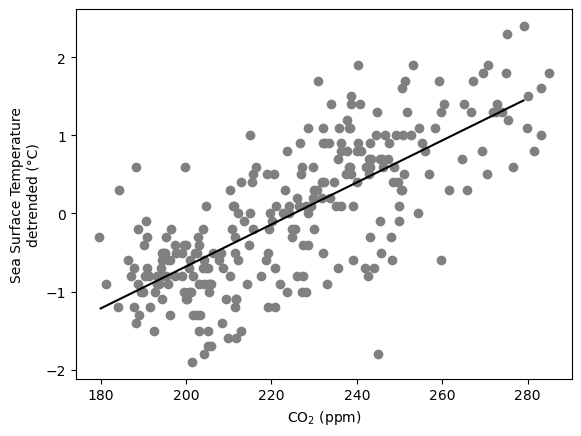
Figure Making Through the Equity Lense#
Click here for some information
Are the colors in your figure distinguishable for people with color-vision deficiencies?More readings on this topic:
Contrast checker: https://www.color-blindness.com/coblis-color-blindness-simulator/
Coloring for color blindness: https://davidmathlogic.com/colorblind
Python-specific color palettes that are friendly to those with color-vision deficiency: https://seaborn.pydata.org/tutorial/color_palettes.html
Resources#
Data from the following sources are used in this tutorial:
CO2: Bereiter, B., Eggleston, S., Schmitt, J., Nehrbass-Ahles, C., Stocker, T.F., Fischer, H., Kipfstuhl, S., Chappellaz, J., 2015. Revision of the EPICA Dome C CO2 record from 800 to 600 kyr before present. Geophysical Research Letters 42, 542–549. https://doi.org/10.1002/2014GL061957
Temperature: Shakun, J.D., Lea, D.W., Lisiecki, L.E., Raymo, M.E., 2015. An 800-kyr record of global surface ocean δ18O and implications for ice volume-temperature coupling. Earth and Planetary Science Letters 426, 58–68. https://doi.org/10.1016/j.epsl.2015.05.042


